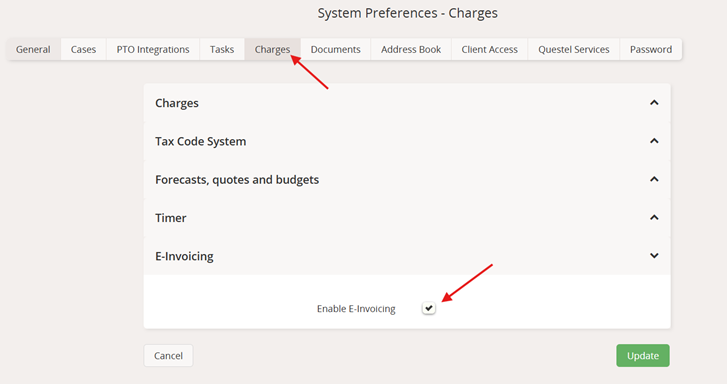TABLE OF CONTENTS
Enabling this will add the following to your system:
- Add E-Invoice Settings under Finance -> Invoice Settings
- Add Export to E-Invoice under Finance -> Import/Export
- Add fields at debtor level to Address Book -> Organisation -> Finance Settings
NOTE: For access to E-Invoice setting, the user must have permission Finance -> Account Details. For access to Export to E-Invoice, the user must have permission Finance -> Import/Export
Once enabled, there are multiple sections to configure to ensure proper E-invoice output.
E-Invoice Settings
Navigate to Finance -> Invoice Settings -> E-Invoice Settings. You will be taken to a page with three tabs: Supplier, Payment Instructions and Invoice.
Supplier
In this section you will set your organistation's identifiers in the PEPPOL network and other key identifying information that will be output to E-invoices.

Payment Instructions
In this section you will create Payment Instruction records to define how clients should pay. The records you create here will be available for selection per debtor (in Address Book -> Organisation -> Finance Settings).
Field | Description | PEPPOL Reference |
| Name | You chosen name to refer to this payment method. This will display in the dropdown at the debtor level | |
| Payment Means ID | Payment Means Code per PEPPOL documentation. You must enter the code as listed in the PEPPOL reference documentation | https://docs.peppol.eu/poacc/billing/3.0/2025-Q2/codelist/UNCL4461/ |
| Account Number | IBAN/BIC of your organisation's account for the payment Required for Payment Means ID 30 (credit transfer) | https://docs.peppol.eu/poacc/billing/3.0/2025-Q2/syntax/ubl-invoice/cac-PaymentMeans/cac-PayeeFinancialAccount/cbc-ID/ |
| Bank Name | Optional | |
| Branch Code | Optional | |
| Set as Default Account | One account is required to be set as the default account |
Invoice
In this section you will map which Invoice-level custom fields should be used for each purpose. You must create these custom fields first. Please see our article HERE for instructions on creating custom fields.
The following fields are optional. You can choose not to configure these, and/or they can be left blank on individual invoices.
Field | Description | PEPPOL Reference |
| PO Number | Purchase Order Number | https://docs.peppol.eu/poacc/billing/3.0/2025-Q2/syntax/ubl-invoice/cac-OrderReference/ |
| Sales Order | Sales Order Number | |
| Buyer Accounting Reference | Accounting reference for the buyer, such as a cost centre or GL account | https://docs.peppol.eu/poacc/billing/3.0/2025-Q2/syntax/ubl-invoice/cbc-AccountingCost/ |
| Contract Reference | The identification of a contract | https://docs.peppol.eu/poacc/billing/3.0/2025-Q2/syntax/ubl-invoice/cac-ContractDocumentReference/cbc-ID/ |
The following fields are required to produce a compliant credit note as an E-Invoice.
Field | Description | PEPPOL Reference |
| Credited Invoice Number | The invoice number that is being credited | |
| Credit Note Reason | Reason for Credit Note | https://docs.peppol.eu/poacc/billing/3.0/2025-Q2/syntax/ubl-creditnote/cbc-Note/ |